Sword Art Online: Alicization Lycoris features single-player and online multiplayer modes. You’ll likely find yourself adventuring with Kirito, Eugeo, and numerous Sword Art Online characters that you’ve become familiar with from previous games and the anime/manga that the series is based on. Sadly, you could also end up encountering a few hiccups due to long loading times. There’s a “fix” for it, one that you might not be okay with if you’re someone who loves higher framerates.
Sword Art Online: Alicization Lycoris – Long load times and the quick fix
Regarding the long loading times for Sword Art Online: Alicization Lycoris on PCs, I first noticed this while doing a technical review of the game. I figured that it won’t be too demanding, and there’d be some optimization and whatnot. It turns out, the game was chugging along at a measly 20-25 FPS.
Even worse, there were numerous loading screens as I continued to play. The way these were structured and presented left a sour taste in my mouth since you’re taken away from the action momentarily.
Examples include:
- Loading a save, obviously, led to a loading screen which usually lasts over a minute or so. Halfway through, you’ll even get a notification telling you that you failed to connect to the network (seen below), and that’s followed by the same loading screen.
- Entering new towns or locations = check.
- Watching a cutscene, dialogue, or cinematic = check.
- A short exposition with Kirito telling players what he thinks = check.
Oh, and I should mention that I have the game installed on an SSD.
Fortunately, I fiddled a bit with the game’s smattering of graphics options and found something that did the trick: “30 FPS mode.” You’ll find this in the game’s main menu -> Graphics settings.
Assuming you’re playing at 4K resolution and your rig is well above the recommended specs (probably getting 40+ FPS), then locking down Sword Art Online: Alicization Lycoris to 30 FPS might be a necessary sacrifice. Doing so would speed up loading times significantly. For instance, loading a save would only take, at most, 10 seconds.
In my case, the game’s performance and framerates were already subpar (20-25 FPS). Enabling the 30 FPS lock didn’t magically boost my framerates, but it did manage to speed up those annoying loading screens.
Note 1: This is only for PCs, and I’m not sure if those playing on consoles would experience the same issues.
Note 2: If you’re willing to downscale to 1080p resolution, then that’d also speed up the loading times (even without enabling the 30 FPS lock). You’ll likely see an increase in your framerates as well.
Sword Art Online: Alicization Lycoris is available on Steam. You can purchase the game for $59.99.
"load" - Google News
July 10, 2020 at 09:21AM
https://ift.tt/3fbhJjr
Sword Art Online: Alicization Lycoris – How to speed up loading times - PC Invasion
"load" - Google News
https://ift.tt/2SURvcJ
https://ift.tt/3bWWEYd
Bagikan Berita Ini

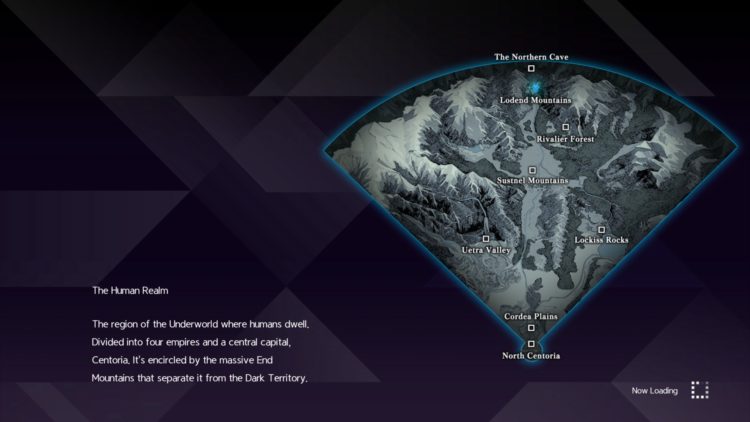

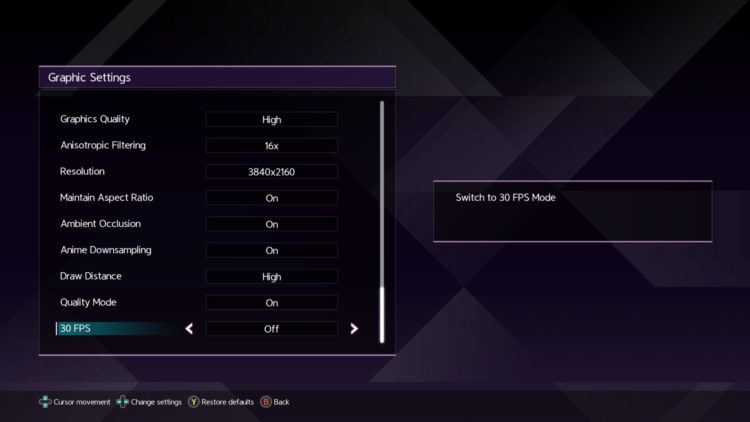














0 Response to "Sword Art Online: Alicization Lycoris – How to speed up loading times - PC Invasion"
Post a Comment